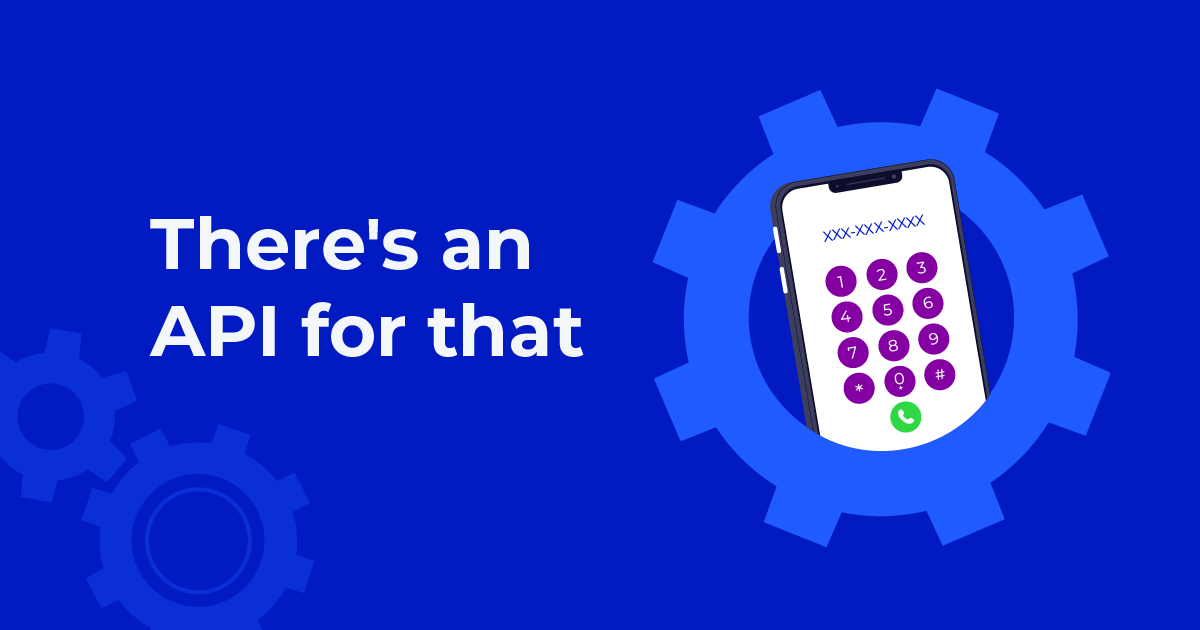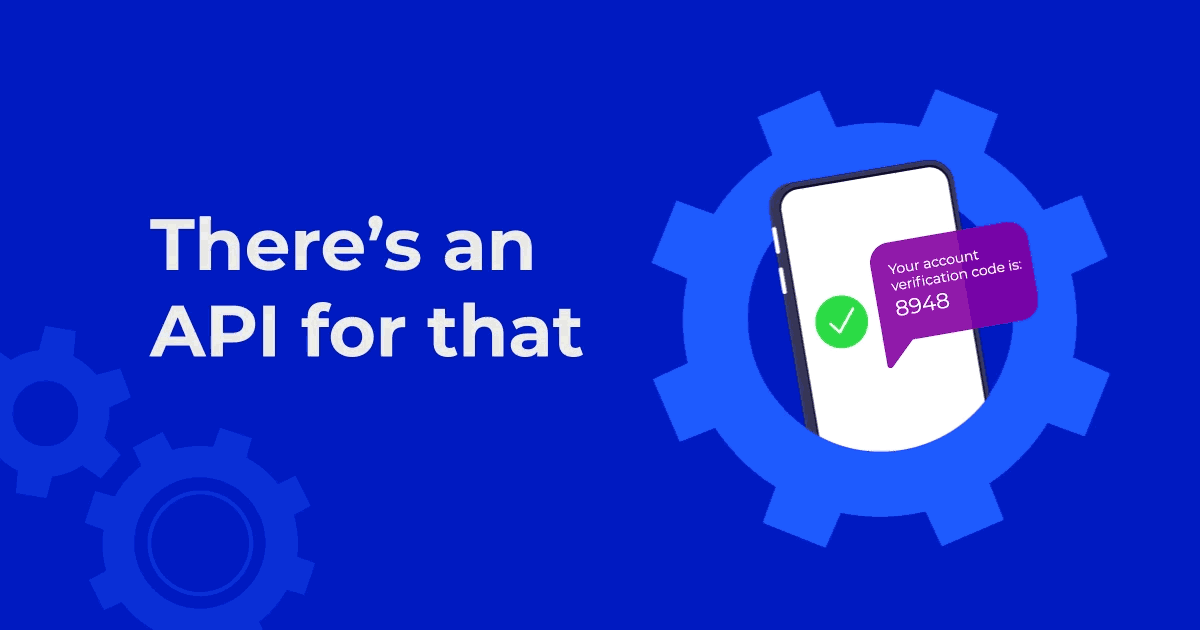
Fake accounts are a major nuisance to businesses. Whether they are used for spam and phishing or malware and theft, they can compromise the trust between a business and its customers.
Most users who interact with your business have a mobile phone number. If you’re trying to reduce fraud for your company and verify new accounts, you can add reliable protection for your business and customers by using SMS-based multifactor authentication (MFA).
In this API series blog, we’ll discuss how Telesign can help
Quickly verify phone numbers with SMS one-time passcodes
Telesign SMS Verify asks users to prove they are in possession of their mobile devices by sending a unique, time-based one-time passcode (OTP) via SMS.
The codes generated by SMS Verify are valid for only a short duration, ensuring the timely completion of authentication process. This allows businesses to make prompt onboarding and account creation decisions based on the code’s validity.
For an additional layer of protection, SMS Verify customers can also enable the Verify Plus add-on to analyze recipients’ phone numbers in real-time and then, based on the customer’s selected risk thresholds, recommend blocking the SMS one-time passcodes (OTPs) from being sent to phone numbers that have a high likelihood of being associated with bots or fraudsters.
Telesign’s SMS Verify leverages a vast network of high-quality carriers worldwide to promote reliable and swift delivery of SMS OTPs. By dynamically selecting the best routes for each message, Telesign optimizes delivery success rates and minimizes delays. Additionally, Telesign’s platform continuously monitors network performance and adjusts routing in real-time, ensuring that SMS OTPs reach recipients promptly and securely, regardless of their geographical location. This robust infrastructure guarantees unparalleled reliability, making SMS Verify a preferred choice for businesses and developers seeking dependable OTP delivery solutions.
Authentication can then continue during future sign-ins, when connecting from new devices, completing account detail changes, and more.
How SMS Verify works
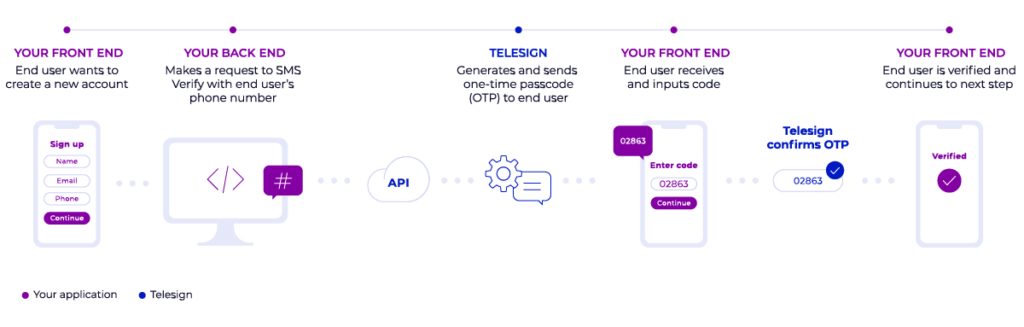
Send your own OTP codes, or use our autogenerated OTPs
If you and your business want full control over OTP generation and processing, you can easily hook into our SMS Verify API to seamlessly and reliably send your custom codes via SMS. This option grants you the freedom to tailor the OTPs according to your application’s requirements and preferences.
If efficiency is a priority, our autogenerated OTPs are the perfect solution. With just a few lines of code, you can enable SMS Verify to automatically generate, send, and process OTPs to your end users. When utilizing our autogenerated OTPs, you have the flexibility to easily customize parameters such as the passcode length, validity period, maximum submission attempts, and the SMS message template. This approach not only saves you time and resources, but it also ensures robust security by leveraging industry-standard algorithms for OTP generation.
Whether you opt for custom or autogenerated OTPs, SMS Verify empowers you to effortlessly integrate robust authentication mechanisms into your application, providing peace of mind for both you and your end users.
Try it and learn more through developer resources
Try SMS Verify with a free trial account. After sign-up, you’ll get instant access to an API Key and complimentary test credits to send SMS OTPs to verified test phone numbers.
Make sure to visit the Telesign Developer Center to learn about our APIs and quickly access documentation, GitHub repositories, and other technical resources.
Check out what else our APIs can do to help your business combat fraud and engage customers with our “There’s an API for that” blog series: