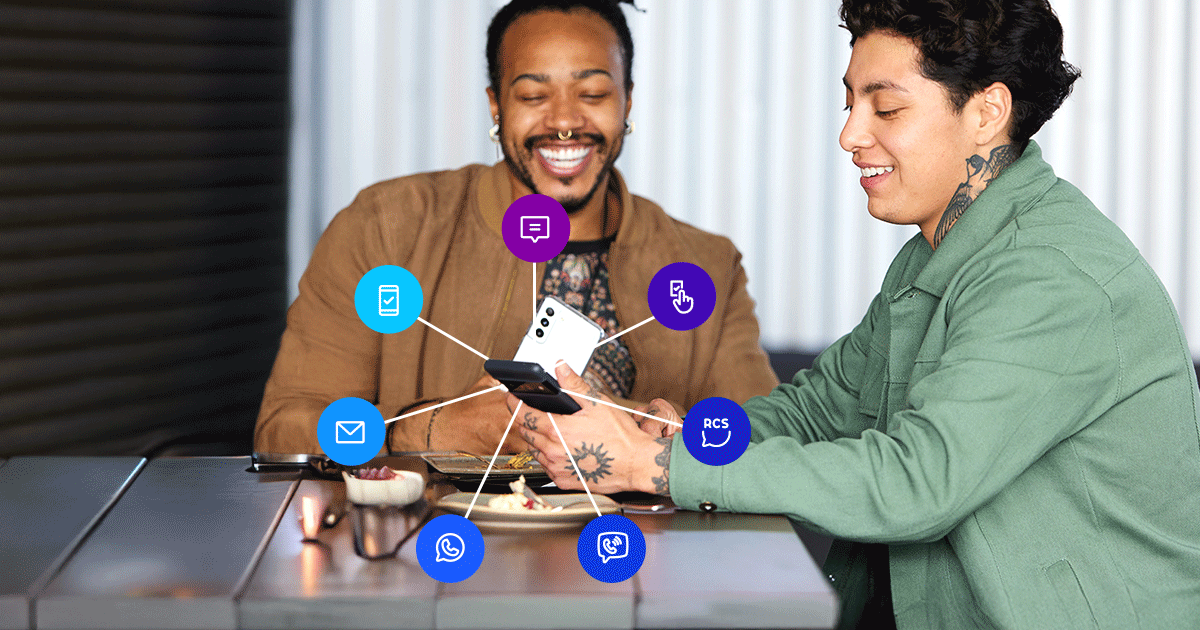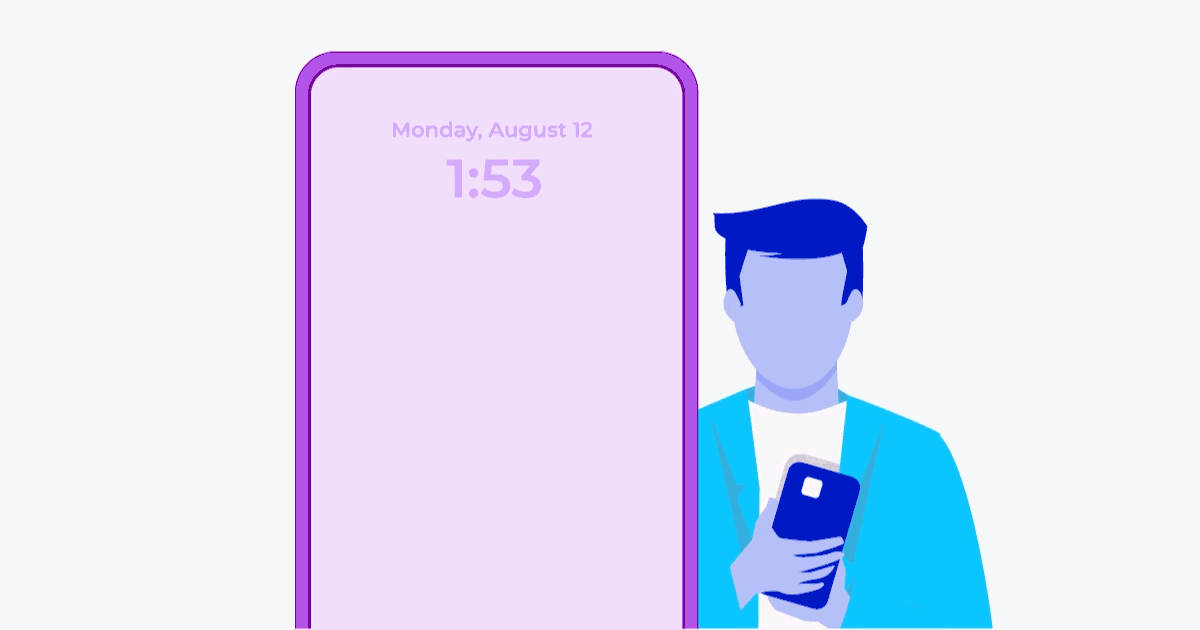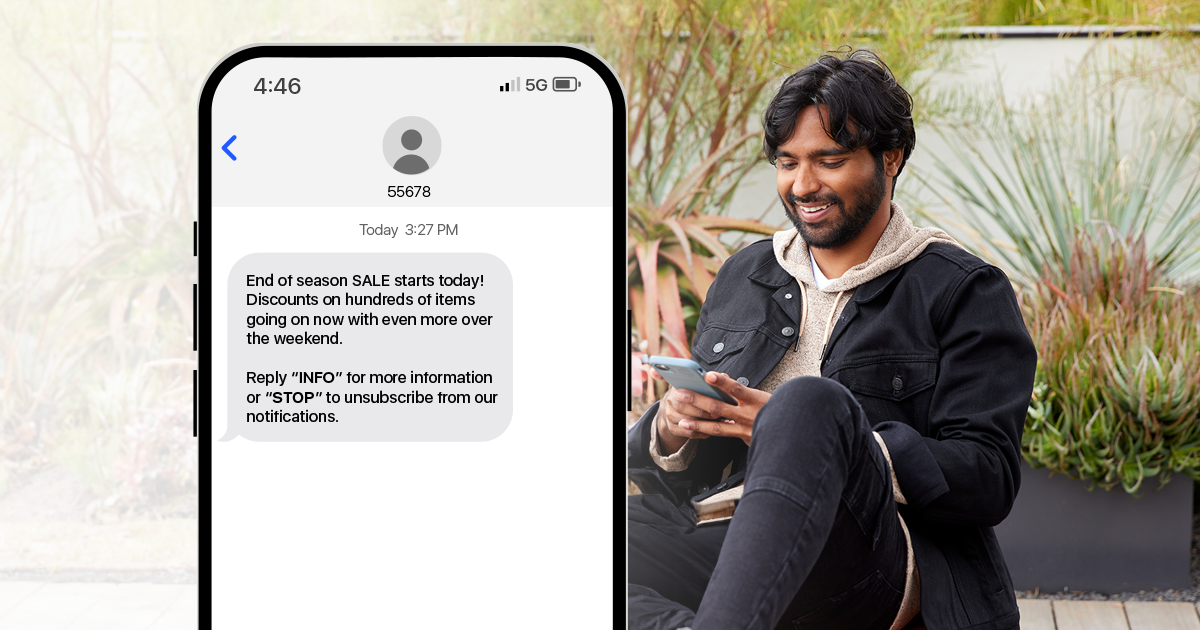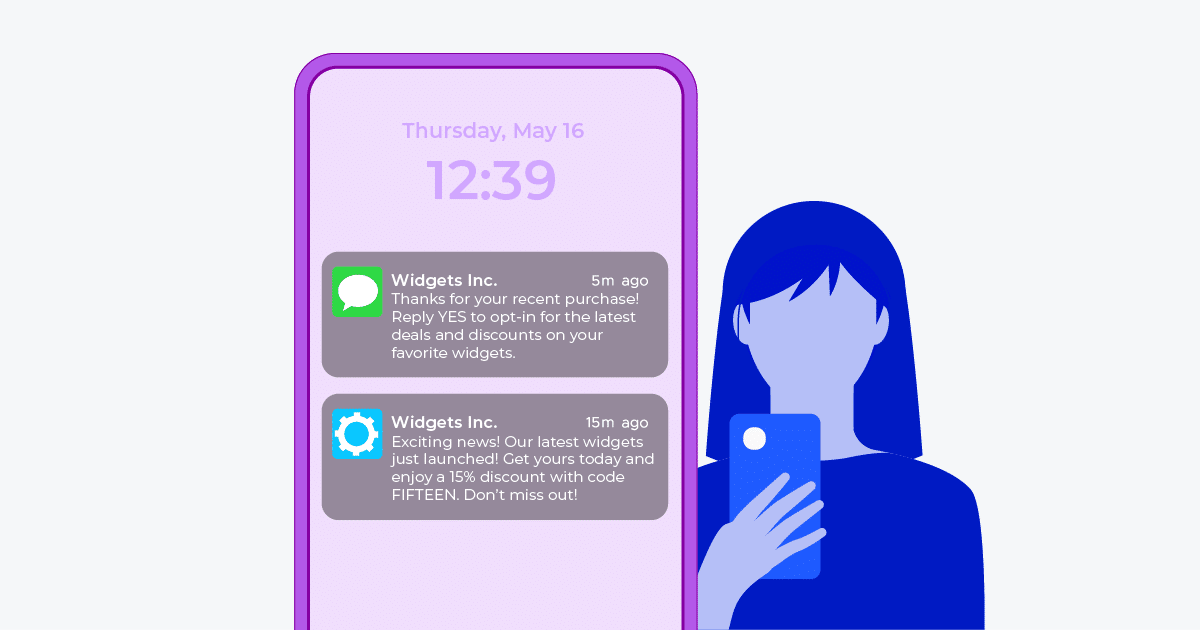
It’s undeniable that we live in a mobile-centric world. Research indicates that the average mobile phone user spends nearly five hours daily using or interacting with their device. For businesses, this presents a critical channel for reaching your audience and communicating with customers. Just as you would prioritize investing in a mobile-friendly web design and content strategy, it’s equally important to consider your approach to interacting through mobile channels. This includes understanding the significance of tools like SMS notifications.
SMS isn’t the sole method companies use to reach customers on their phones; push notifications are also widely popular. However, these solutions vary in several aspects, including delivery methods, required permissions, content, and more. Let’s explore the fundamentals of mobile notifications, examine the popular solutions in use today, and discuss how you can select the optimal approach for your business.
Table of Contents
- Breaking down the basics of notifications
- A closer look at SMS notifications
- Exploring the facts about push notifications
- SMS vs. push notifications
- Simplifying notifications with Telesign
- Find the best solution for your business
Breaking down the basics of notifications
Notifications play a pivotal role in enhancing the utility of mobile devices, serving as one of the most direct means of conveying information to consumers. Broadly speaking, a “notification” refers to any communication received or displayed by a mobile device. They provide value by promptly alerting your audience to essential notices and can encompass various forms of communication, including:
- The arrival of a new email
- The triggering of a user-set alarm
- A text message from a friend
- A security alert from a third-party app or website
- The availability of a new software upgrade
These are just a few broad examples of situations where mobile phone users benefit from notifications. Without notice, your audience might miss important information or fail to see that someone wants to communicate with them. Today’s notifications come in a few forms, including the “push” and the more traditional SMS or text message notifications.
Both are a vital part of the modern mobile environment. According to Google, about 85% of current smartphone users find the notifications they receive via their phone useful and valuable. In that same survey, 42% of users said the most valuable messages they receive are about shipments for purchased products. 35% said they enjoy notifications about new sales the most. In a mobile-first world, it’s clear that users expect to receive notices and depend on them.
An important note about terminology: “text” or “text message” is a generic slang term that can create some confusion. An SMS (Short Message Service) is a text message, but not all text messages are SMS. A text message could also be MMS (Multimedia Messaging Service), RCS (Rich Communication Services) or Over the Top (OTT) channels, including WhatsApp and Viber. A text can refer to any communication sent over mobile messaging frameworks, whereas an SMS specifically denotes a notification containing only text. However, for simplicity, we’ll use SMS and text interchangeably here.
A closer look at SMS notifications
Let’s take a moment to consider the convergence of text message technology and its role in modern mobile notifications. What exactly is an SMS notification? It’s a message you receive on your device triggered by an action or request you made previously. Your wireless carrier receives and processes this message before delivering it to you on behalf of a third party, such as a government agency, nonprofit, or commercial business.
SMS notifications have gained widespread adoption among businesses and customers across diverse sectors. Since most people view SMS notifications directly on their phone lock screen, they effectively communicate quickly with customers or end users. However, there are space limitations to consider. Each SMS text can only contain 160 characters before the message splits across multiple deliveries. In the past, and still with some carriers today, this could lead to messages arriving out of sequence.
A primary advantage of SMS notifications is that they can facilitate two-way communication. Users who reply to the number or short code used by a business can engage with automated systems or advanced technology, and even connect to real people. Consider a few examples of an SMS notification that leverages two-way functionality.
Example 1: marketing
Sender: Widgets Inc.
Message: Thanks for your recent purchase! Reply YES to opt-in for the latest deals and discounts on your favorite widgets.
In this example, a shopper provided their phone number to a retailer, perhaps at a physical location or via an online purchase. The business extends the opportunity for users to opt in to receiving promotional offers. If the user accepts, they might receive a confirmation SMS message thanking them for their enrollment. In the future, when the retailer plans to initiate a new marketing campaign for a product launch or seasonal sale, the opt-in list will receive additional text messages. These messages may even contain concise links directing recipients to relevant product pages.
Example 2: account security
Sender: ABC Bank
Message: We’ve detected some unusual login activity on your account. Was this you? Reply YES to confirm. Reply NO to temporarily lock your account.
Account security stands out as a primary use case for SMS messaging due to its ability to enable direct communication with an account holder. In most cases, it is reasonable to believe that a text message to the phone number on file with an account is a quick method to deliver a security alert. Users can promptly respond and take necessary actions on important matters with a simple reply.
Some carriers also use SMS to notify users about new voicemails. On certain platforms, like Apple’s iOS, voicemail notifications may resemble SMS messages but are actually system-level push notifications. Tapping on these usually opens a voicemail app or dials a user’s voicemail box directly.
In summary, SMS notifications are messages sent directly to users through their wireless service for purposes such as marketing and account security. Two-way communication is a crucial aspect of this system. Despite trillions of texts sent annually, SMS notifications maintain consistently high open rates and widespread acceptance among both businesses and customers.
Exploring the facts about push notifications
Push notifications are newer compared to SMS notifications, as they emerged with the rise of app usage on smart devices. Rather than requiring a wireless network to transmit a message using SMS technology, push notifications are generated by software already installed on a user’s device. Even the operating system on the device itself may use push notifications to capture a user’s attention. These alerts often appear as banners on a device’s lock or home screen. They may also pop up or drop down during regular, unlocked operation of the device.
Push notifications may get their name from how an app “pushes” the notification banner to the user. Similar to text messages, push notifications do not require the recipient to actively use their device to receive the information. When a user checks their phone, they may see an array of push notifications stacked up and waiting for them to read.
Because push notifications are tailored to smart devices, they offer more than just message delivery. When a user taps on the notification banner, it can trigger various actions such as launching an app, directing them to a website, or other options. For example, a news app might use push notifications to notify users about breaking news or articles aligned with their interests. Tapping on the notification would then lead them to the corresponding story.
Retailers and restaurants use these notifications to advertise sales, announce new products, or encourage customers to return and shop again. Such a notification might look like this in terms of substance:
Widgets Inc.
Exciting news! Our latest widgets just launched! Get yours today and enjoy a 15% discount with code FIFTEEN. Don’t miss out!
As we can see, the company utilizes push notifications to advertise sales. The default push notification title is the app’s name; but you can customize it by setting unique titles. For example:
Hungry and short on time?
Let us take care of dinner tonight. Order hot and fresh meals from Restaurant XYZ now.
These notifications provide versatile options for informing and marketing to users. However, they operate strictly one-way communications. While you can prompt users to take action in your app using push notifications, direct responses from individuals aren’t possible.
SMS vs. push notifications
SMS is a tried-and-true technology that simplifies sending urgent alerts and marketing messages to users. Push notifications offer streamlined opt-in programs by asking users’ permission during app installation. Each has clear use cases, but how do you decide which is suitable for your needs? Comparing the two more directly is a good starting point. Here are some of the primary elements and differences between SMS and push notifications:
| Attribute | SMS notifications | Push notifications |
| Character limit | 160 for standard messages, 306 for expanded messages | Platform-specific. Notification titles support up to 75 characters on iOS and 178 characters in the body |
| Device requirements | Receivable on any mobile phone with SMS enabled | Requires app-capable smart devices |
| App installation required | No | Yes |
| Retention rate impact | Not associated with app retention | Boosts app retention on average over 3 months of notifications |
| Two-way communication | Yes | No |
| Average open rates | Nearly 98% | Up to 20% |
Despite their similar purposes, SMS and push notifications are quite different. Each comes with its own unique strengths and potential drawbacks. It would be wise to compare the pros and cons before selecting the best solution.
Pros for SMS notifications include:
- Two-way messaging for direct customer communications
- Receivable by virtually any device with wireless services
- High open rates
Push notifications positives:
- Shown to boost user retention of business apps
- Enables users to take action with just one tap
- Streamline consent gathering on app installation
Push negatives:
- Restricted to smart devices with the specific business app installed
- Generally experiences lower open rates compared to SMS
- No option for instant two-way communications
So, how do you balance your approach and find the right solution for you? Some companies choose a blend, especially with many brands now operating their apps to provide customers with a more direct, personalized experience. Because push notifications only appear when you have the specific app on your device, they do have some limitations for broader mobile marketing campaigns. Meanwhile, SMS has the advantage of more interactive communication capabilities. Ultimately, both solutions offer value for businesses—and using one doesn’t necessarily exclude the other.
Simplifying notifications with Telesign
The right technology facilitates the convenient integration of SMS capabilities into your marketing or communications strategies. Telesign enables two-way conversations with your customers and helps unify your messaging ecosystem. Our Messaging API lets you deliver real-time notifications reliably and rapidly. We also include solutions for programmatic communication to support two-way messaging—we assist you in automating vital communications, including opt-in/opt-out processes and much more.
Security is paramount for our clients, and our SMS solutions offer easy configuration to provide automatic notifications, ensuring users’ safety. For example, you can automate the sending of secure codes for two-factor authentication during website or service login attempts, trigger notifications for password changes, or alert on high-value or high-risk actions. With an omnichannel experience ready to deploy immediately and a tool to build more secure experiences, you can leverage SMS notifications for their most effective and valuable use cases.
Find the best solution for your business
SMS notifications are a fundamental technology available to virtually all mobile devices. They use cellular networks to send alerts to users, who can respond with their own messages. Push notifications originate from smartphone apps and seamlessly prompt actions, such as viewing an item on sale or opening a news story.
Each approach to communicating with customers has its strengths, and both enjoy considerable use across industries. As you explore how to engage more directly with mobile marketing and communication, be sure to step back and thoroughly examine your brand’s specific requirements. Articulate what you need to provide and what you hope to achieve with your strategy. Answering such questions opens the door to a fully informed decision on whether to choose SMS or push notifications.
Start optimizing your business messaging communications, talk to our experts today.