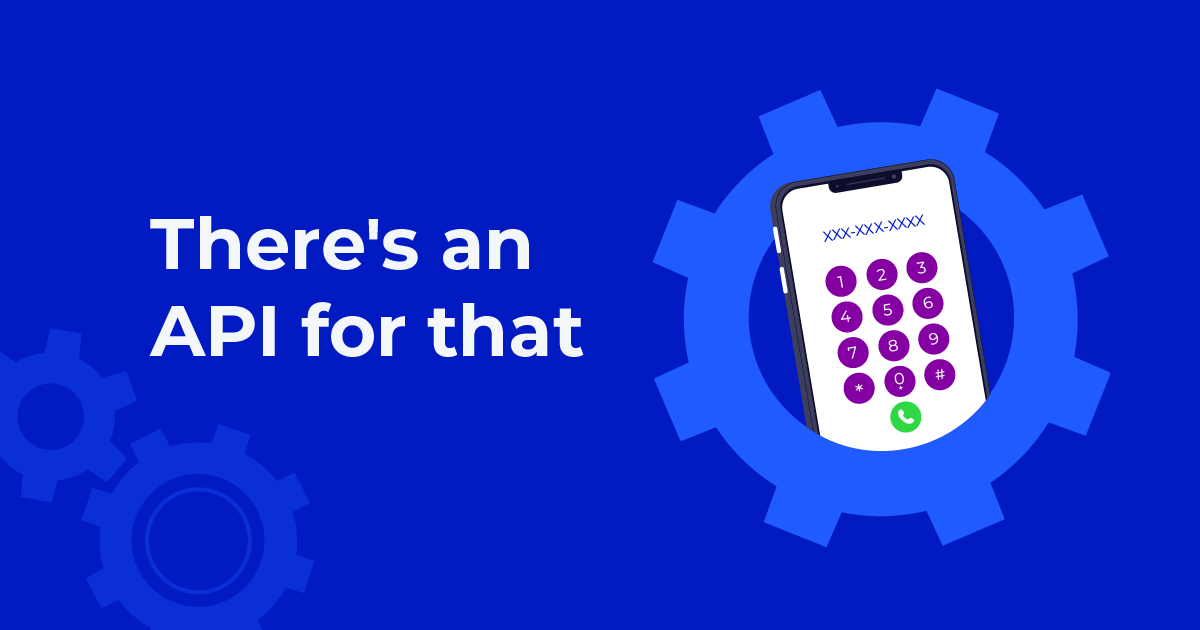Many online businesses encounter difficulties establishing scalable user verification workflows, implementing effective fraud prevention processes, and optimizing customer communication channels.
There is no one-size-fits-all solution to these problems, but businesses can gain insight into how to best protect their platform and engage their users by running phone number lookups.
Telesign’s Phone ID product was specifically built for this purpose. Without complicating the UX/UI of sign-up process or requiring extensive integration work, Phone ID allows businesses to easily improve their onboarding processes.
By returning information on phone number type (landline, VoIP, or mobile), registration location, contact details and more, Phone ID empowers businesses to:
- Prevent fraudulent account creation
- Reduce wasteful SMS costs from undeliverable messages
- Automatically correct common phone number formatting mistakes
In this article, we’ll provide an overview of how companies use Phone ID to achieve these outcomes.
Verify phone and contact details of new users
By incorporating Phone ID along with the Contact add-on, businesses can prevent fraudulent account creation during the onboarding process by thoroughly verifying phone and contact details.
This ensures that the information provided by new users is accurate, legitimate, and complete, significantly reducing the risk of fraudulent activities and unauthorized access.
Phone ID’s real-time validation capabilities allow for the immediate verification of phone numbers, while the Contact add-on extends this verification to additional contact details, such as email addresses and postal addresses.
With this detailed information, businesses can easily spot and stop users who provide fake or illegitimate contact details during the onboarding process.
Look up and confirm phone type before sending SMS messages
Businesses can reduce wasteful SMS costs resulting from undeliverable messages by using Phone ID to implement a phone type lookup and confirmation workflow.
With Phone ID, businesses can check and confirm the phone type associated with a given number before paying to send an SMS. By verifying whether a number is a landline, mobile, or VoIP, businesses can avoid sending SMS messages to non-mobile devices, minimizing unnecessary costs.
This proactive approach helps businesses optimize their SMS campaign budgets and delivery rates by ensuring that messages are only directed to mobile phones.
Improve SMS deliverability by cleansing contact lists
Phone ID can help fix various common phone number formatting issues, such as:
- Missing or misplaced country codes: Phone ID can automatically add or correct country codes for phone numbers, ensuring they are in the proper international format. For example, if a user enters “1234567890” without a country code, Phone ID can update it to “+11234567890” for a number in the United States.
- Incorrect or inconsistent digit separators: Phone numbers may contain inconsistent or incorrect use of digit separators like dashes, spaces, or parentheses. Phone ID can standardize these separators and ensure a consistent format. For instance, it can correct “123-456 7890” to “123-456-7890” for improved readability and accuracy.
- Different dialing formats: Phone ID can handle variations in dialing formats, including local, national, and international formats, and convert them to a standardized format for consistent handling. For instance, it can convert “0(123)456-7890” to “+11234567890” for a number in the United States.
By automatically addressing these and other common formatting issues, Phone ID ensures that phone numbers are correctly formatted, improving the chances of successful SMS delivery and enhancing communication effectiveness.
Try Phone ID with a free trial
You can try Phone ID through a free trial account. Upon signup, you’ll get instant access to an API key and complimentary test credits to run Phone ID checks on test phone numbers.