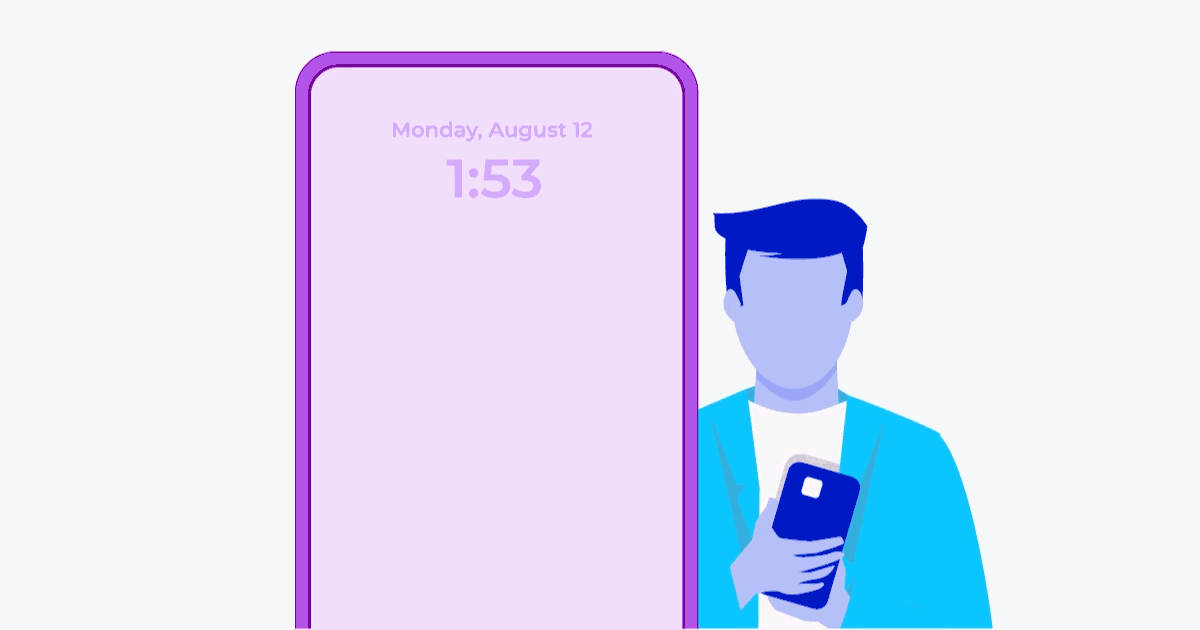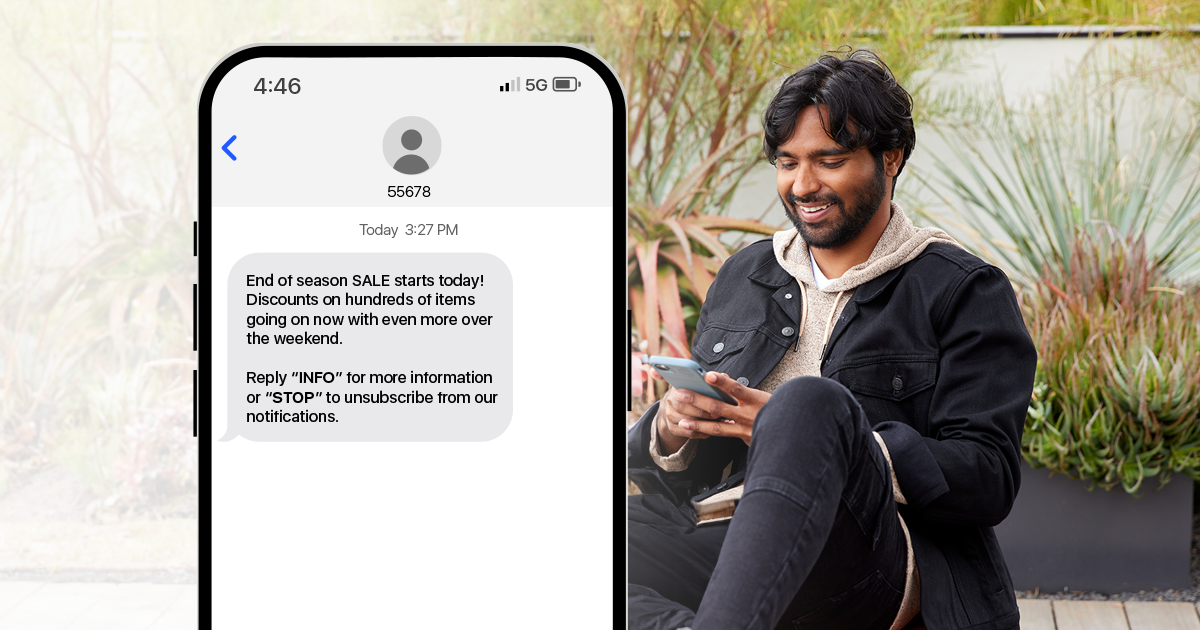SMS communication has become the standard between businesses and their customers in many sectors. It offers flexibility, whether the texts are promotional or security related.
You might feel slightly overwhelmed if your business is new to text messaging clients. SMS templates provide countless opportunities, so feeling lost is understandable. Today’s blog reviews effective SMS templates and will include the following:
Table of contents
- The value of SMS templates
- Examples of SMS templates for various applications
- Personalization in SMS campaigns
- Opt-out options
- Optimize your SMS messages with Telesign
The value of SMS templates
SMS templates might require initial setup work, but it’s worth it for several reasons. Here are the top reasons to use templates and how they provide value to your business:
Automated
If you use SMS templates to communicate with your clients, a considerable portion will be automatic. Automated messaging means the increased initial setup can help save time and money eventually. Mechanized texting also makes one- and two-way communication much simpler. Ultimately, it improves customer experiences due to lightning-fast response times.
Handles extensive quantities of messages
Coupling your business-to-client SMS systems with Telesign means you can send sizable quantities of messages to any location in the world.
Accurate messaging
Once you create a template, your code handles the rest. This reliance on code means your messages remain error-free and accurate. The text will always find the right recipient and address them correctly. Any additional information in the notification – such as one-time pins or delivery details – will also be accurate, since it funnels from your databases into the template.
Non-intrusive messages
Since messaging templates accommodate existing messaging infrastructure by default, the texts should never intrude on your client’s privacy. SMS templates commonly serve areas such as two-way authentication, appointment or delivery reminders, or similar information that your clients want to receive.
Easy to customize
Templates serve as a starting point for your SMS communication channels. They are easy to customize and add personalized business flair or additional features. You can even create new templates from existing ones for extra value.
Increased privacy
Since SMS communication between a business and a client happens automatically, your clients will enjoy improved privacy. Messages sent via SMS templates will only exist on the client’s phone. Compare this to an SMS that someone in your business sends manually, and the security concerns become immediately apparent.
Cost-effective solution
Using SMS templates is a cost-effective solution, because it requires a one-time setup. Once you slot these templates into the right pipelines, it requires no further customization or work. You can easily update templates, but systems like two-way authentication codes will require no additional changes once they’re up and running.
Examples of SMS templates for various applications
Before we get into the various template examples, it’s important to remember that SMS messages have a strict 160-character limit. Any template you use – and customize – must adhere to this limit. It’s also important to remember that the number of characters in your template will differ from the eventual text. This difference will come from adding names of varying lengths, random codes, or similar dynamic elements.
When testing your templates, leaving enough characters is important to avoid dynamic elements forcing texts over the character limit.
Now that you have the vital tips about SMS templates, let’s review some examples and which applications could benefit from them.
Welcome SMS
Any business that intends sending automated texts to clients should initiate the process with a welcome SMS. These messages notify clients that you have onboarded them into an SMS system. These also act as a way for clients to identify your business, so that they know your future texts are important.
Essential elements of a welcome SMS include:
· Greeting
· Your business name
· Opt-out instructions
· Cost information
Here’s an example of a welcome SMS:
“Welcome to SMS notifications from [Business name]. Reply “INFO” for more information or “STOP” to unsubscribe from our notifications. Std rates apply.”
The example clearly shows customers who you are, what they can expect from these texts, what they can do to receive more information, and how they can unsubscribe. It also indicates that responding to the text is not free to avoid confusion.
Appointment reminders
Many organizations coordinate bookings with clients every day. Since last-minute cancellations or no-shows can upend your schedule and use of time, you want to help clients remember their appointments. Utilizing automated reminder templates significantly reduces the rate of cancellations.
Essential elements of an appointment reminder include:
· Greeting
· Client name
· Time and date of appointment
You can also add optional features:
· Appointment attendance confirmation via keyword from client.
Here are two examples of an appointment reminder SMS template. The first example includes the basics, while the second contains an attendance confirmation.
Example without attendance confirmation:
“Hi [Name], this is an automated reminder for your appointment with [Business] on 4/11 at 3:30 PM.”
Example with attendance confirmation:
“Hi [Name], this is an automated check-in for your appointment with [Business] on 4/11 at 3:30 PM. Reply “YES” if you will attend or “NO” to cancel the appointment.”
You can also use appointment reminders to notify clients that you have their appointment on file, rather than inform them that a meeting is approaching. An example would be when a client books an appointment online, and you send them a text to confirm–the template example would look as follows:
“Hi [Name], we have booked an appointment with [Business] for you on 4/11 at 3:30 PM. Make changes to the details at [Link].”
Delivery notifications
Numerous companies rely on deliveries to clients, whether nationally or internationally. Delivery notifications serve many purposes, from confirming orders to reminding clients that a delivery is on its way. You can ask a few days beforehand if the delivery time suits the client to avoid last-minute changes.
Essential elements of a delivery notification include:
· Greeting
· Client name
· Company name
· Time and date of delivery
You can also add optional features:
· Instructions on changing the time and date of the delivery.
Order confirmation delivery notification:
“Hi [Name], we are confirming your [Business] order for delivery on 4/11 at 3:30 PM.”
Order-on-the-way delivery notification:
“Hi [Name], your order from [Business] is out for delivery and should arrive before 5 PM today.”
Date confirmation delivery notification:
“Hi [Name], your delivery for your order from [Business] is set for delivery on 4/11 at 3:30 PM. Reply “NO” if you want to change the delivery details.”
Abandoned cart reminders
Another useful template – specifically for e-Commerce stores – is an abandoned cart reminder. These reminders can get customers to return to your online store and finalize a purchase they considered but abandoned. It’s worth noting that these reminders only work if you already have a customer’s details on their profile, AND they have opted to receive them.
Essential elements of an abandoned cart reminder:
· Greeting
· Client name
· Company name
· Opt-out instructions
You can also add optional features like:
· Abandoned order information
Basic abandoned cart reminder:
“Hi [Name], you abandoned your cart while browsing at [Business]. Details at [Link]. Reply “STOP” to unsubscribe from these messages. Std rates apply.”
Detailed abandoned cart reminder:
“Hi [Name], you forgot to check out [Product] from [Business]. Details at [Link]. Reply “STOP” to unsubscribe from these messages. Std rates apply.”
Marketing and promotions
Many businesses use marketing and promotion texts to notify customers of an upcoming sale, remind them of an existing special offer, or send tailored coupons. These texts are an effective way to engage with customers, but proceed sensibly, as marketing texts can quickly become spam.
Essential elements of marketing and promotions texts:
· Greeting
· Client name
· Company name
· Promotion info
· Opt-out instructions
Depending on the message type, you can also include optional elements like:
· Coupon codes
· Promotion dates
· Promotion locations
Basic marketing and promotions text:
“Hi [Name], [Business] is having a sale. Details at [Link]. Reply “STOP” to unsubscribe from these messages. Std rates apply.”
Detailed marketing and promotions text:
“Hi [Name], [Business] is having a clearance sale for [Product]. Details at [Link]. Reply “STOP” to unsubscribe from these messages. Std rates apply.”
Coupon promotions marketing and promotions text:
“Hi [Name], have a 50% off coupon for [Product] at [Business]. Offer valid until 4/6. Reply “STOP” to unsubscribe from these messages. Std rates apply.”
Location-specific promotions and marketing text:
“Hi [Name], [Location] [Business] is having a [Product] sale. Offer valid in-store. Reply “STOP” to unsubscribe from these messages. Std rates apply.”
Key principles for creating effective SMS templates
When you create your SMS templates – or alter existing templates – there are a few aspects to remember for optimized texts. Consider our top SMS template optimizing tips:
To-the-point
Given the limited number of characters you use, conciseness is the most crucial factor of any B2P text. The best of these texts will give all the relevant information through the push notification alone. Messages that do not get to the point will quickly annoy clients.
Address the client
Vague messages can quickly seem like spam or even attempts at fraud. Addressing your client by name is an effective way to establish your number as a more reputable source.
Clearly state your name
You should always indicate who you are when sending clients texts. Furthermore, specifying which department of your business sent the message can also provide clarity to the customer.
Respect opt-outs
You should add instructions for opting out of your texts where applicable. However, respecting these opt-out requests is critical–you can attract legal trouble for ignoring them. You must give your clients a choice to discontinue receiving your messages.
Team up with SMS platforms
Coupling your SMS systems with Telesign means you can optimize your texts in ways that could take months to implement without our support. We provide extensive global coverage to diverse providers, can provide URL-shortening abilities, and keep important parts of texts from splitting. With Telesign, you can take your B2C SMS communication to the next level.
Personalization in SMS campaigns
If you plan to use SMS communication for promotions and marketing, it’s crucial to implement personalization technology. Sending texts to clients about products that do not align with their profiles could lead to them unsubscribing.
Examples of personalization elements to consider include:
· Product interest
· Reminders on intervals for specific health-related checkups, such as eye tests, dentist appointments, or similar services.
· Set up a place for clients to select what type of marketing and promotional content they want to receive. Examples include only receiving notifications on sales, new range launches, or specific product categories.
Personalization is the best way to make your customers feel appreciated, since it shows your business understands their requirements.
Opt-out options
Respecting opt-out requests from customers is vital. When a customer no longer wishes to receive promotional content from your company, they must have a legal option to unsubscribe. Here are some quick ways to implement opt-out systems:
· Via text with a keyword response.
· As a setting on the client’s profile when logged in to your platform.
· Via email as an unsubscribe link.
Optimize your SMS messages with Telesign
As you can see, SMS communication with your clients requires more strategy than merely clicking send. Set up assorted templates in advance, these templates can be adjusted and customized as needed
If you want to optimize your B2C text messages beyond templates with features including high delivery reliability, global coverage, wide language support, and increased security, Telesign can help. We make it straightforward to implement every part of your company’s text messaging tools, such as opt-in or opt-out functionality, automated responses based on keywords, and more.
Start optimizing your SMS communications, talk to our experts today.